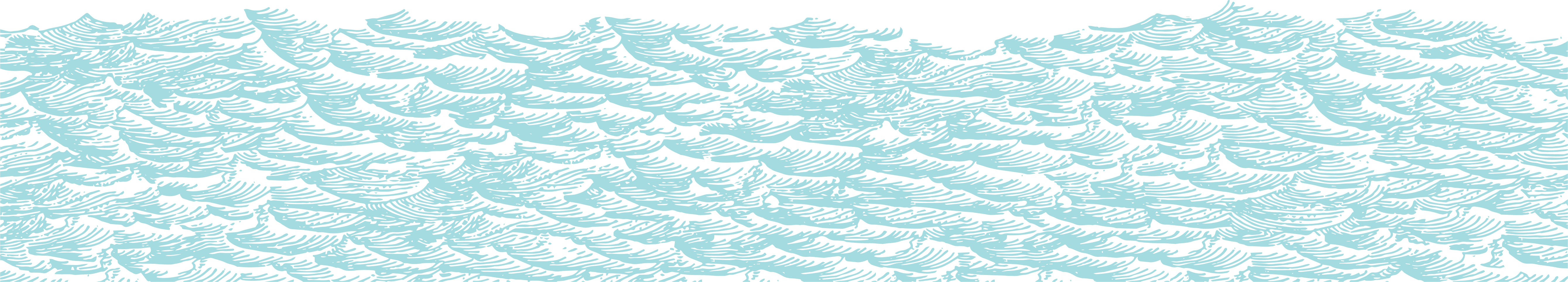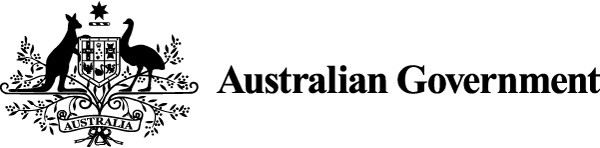Batavia 1629: National Heritage Listed Place Guide is a free guide to the fascinating history and archaeology of the Dutch East India Company ship, Batavia, which wrecked in the Houtman Abrolhos Islands in 1629.
The enhanced e-book uses photos, 3D models, animations, audiovisual content, and interactive timelines to tell the story of Batavia’s first and final voyage, and the aftermath of mutiny and massacre, alongside a comprehensive behind-the-scenes look at the WA Museum’s fieldwork and research conducted over the last 50 years.
Key excavations, collections and research are highlighted throughout, bringing one of the world's largest collections of VOC material out from the Museum’s galleries and back to their place of discovery.
This internationally significant and national heritage listed place is now part of the Houtman Abrolhos Islands National Park.
Content warning
The Batavia story contains accounts of violence and cruelty (including murder, sexual assault, torture and execution), which readers may find distressing.
Content related to the discovery of Batavia and the subsequent archaeological work includes photographs and a 3D model of human skeletal remains.
How to read Batavia 1629
Batavia 1629 is only available from the WA Museum website. Options for reading the e-book are outlined below.
EPUB download
Read Batavia 1629 offline using Apple Books (available on iPads and Mac computers). See Download and setup for technical specifications. The file download is 932.84 MB.
Online
Read Batavia 1629 online using Chrome or Safari web browsers. This version is recommended for Android tablets and desktop or laptop computers with internet access and is accessible to screen readers.
About enhanced e-books
Enhanced e-books like Batavia 1629 offer a different reading experience to standard e-books. Pages may contain text, image carousels, audio, or video. Relevant stories and information are often linked directly from the main pages, offering readers a choice on the way they engage with the stories. Batavia 1629 can be read sequentially from start to finish, or in an order chosen by the reader using the interactive contents page.
Please note, this enhanced e-book is not compatible with e-ink e-readers such as Kindle or Kobo.